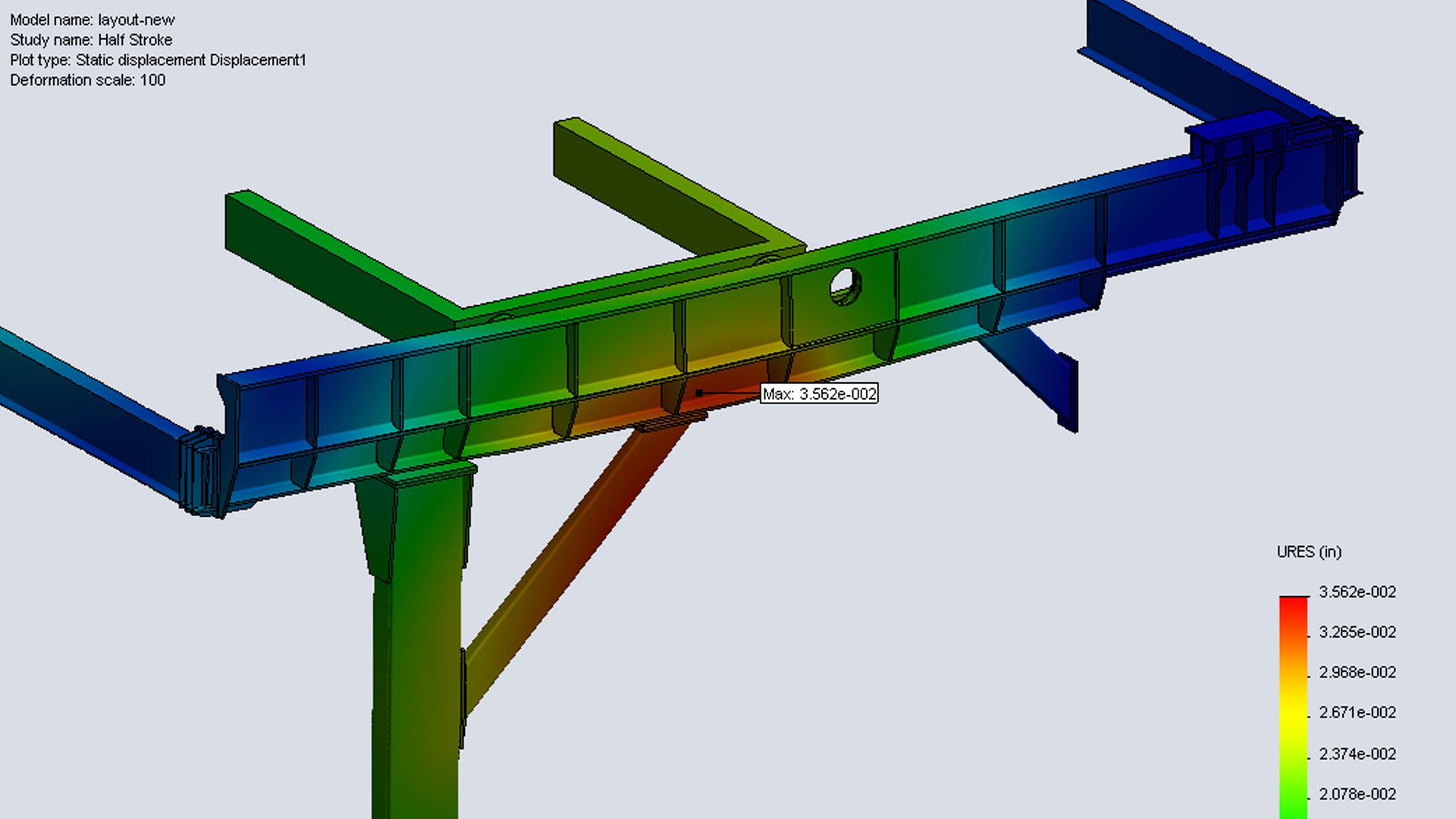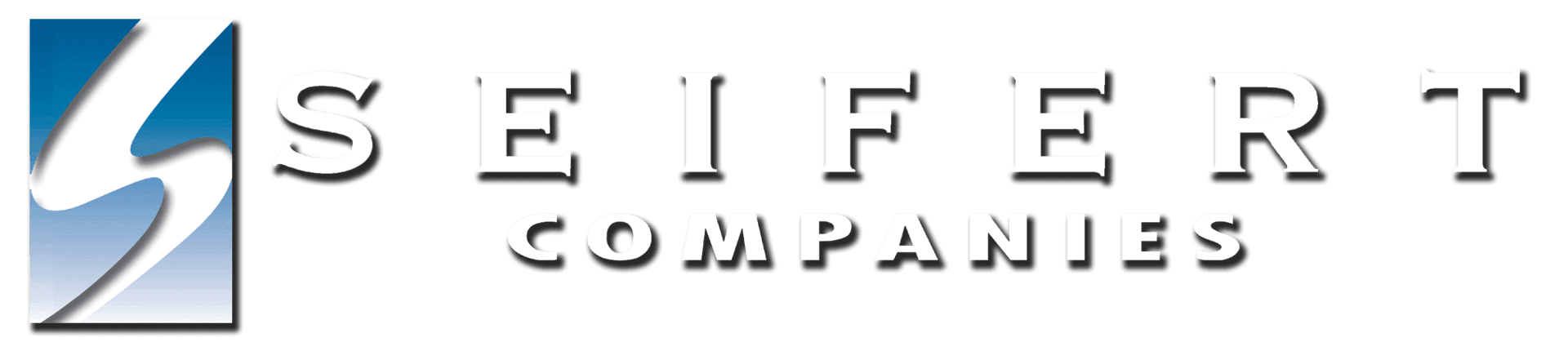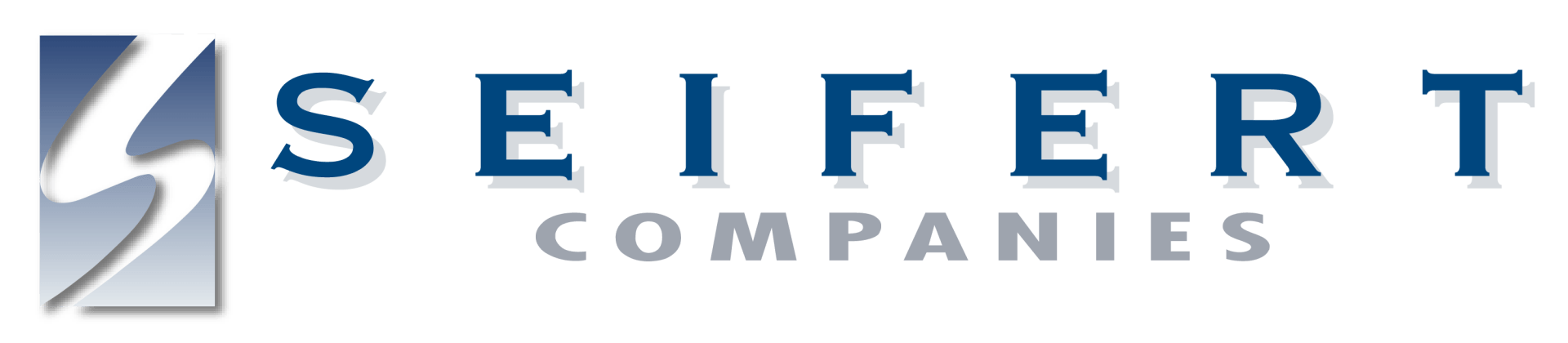The Latest in AutoCAD
AutoCAD 2023 is the latest version of Autodesk's popular computer software.

AutoCAD accelerates productivity and collaboration for users. "New AutoCAD 2023 features are here to further automate processes and collaboration." The updated version adds and enhances features aligned with consumers' modern workflows. Let’s discuss what’s new and what’s better with this update.
Markup Import and Markup Assist
The Markup Import feature takes imports feedback from printed sources and PDF files. They get imported as trace layers into the application. This allows AutoCAD to recognize the markup and convert it into an object. The Markup Assist feature follows the importation. It will let you add the texts or drawings with the push of a button. It also won't alter your existing design in the process. This addition was to help with time-saving. You will be able to send and add feedback into the drawings as quickly as possible.
My Insights
The My Insights feature is an advisory engine. It uses machine learning algorithms to give curated insights. It will also help you work faster. It provides recommended macros that correlate to your most repeated workflow. These will show up as notifications. You can find them at the bottom of your screen when you're working in the program. If you click on the notification, it will take you to the new Command Macro Palette. This will give you the option to learn more about the macro. It will also let you save a suggested macro, and even let you adapt the macro to better fit your needs.
AutoCAD web APIs
The AutoCAD Lisp API feature added is only available to AutoCAD subscribers. It's found in the web app. With this feature , you are able to manage and load LISP files and type LISP commands in the app. You can create customizations to automate sequences of steps with LISP in the app. This process is the same as it is on the desktop software, but now you can do it from any location. No matter where you are, you can get work done in an instant.
Enhancements
Sheet Set Manager
AutoCAD's Sheet Set Manager organizes drawings in the correct order for you. It allows you to see and collaborate on drawings with your team. It makes the files accessible and easy to find. The enhancement in the 2023 update makes sheet set sending even quicker. It also makes opening sets quicker and makes the sending process safer.
Count Command
The Count feature in AutoCAD keeps track of the number of objects and blocks in a drawing file. The 2023 enhancement allows you to choose a specific area on the drawing to count as opposed to the whole thing. The toolbar also has added functions. You can select the counted objects, move from one object to the next, and even insert a count field to a table or text.
Other features of AutoCAD 2023
2D Drafting, Drawing, and Annotation
- Text settings- single or multiline texts, easy formatting
- Dimensions- automatic creation and previews
- Tables- apply formulas, link to spreadsheets, and use data & symbols
- Leaders- variety of content including text and blocks
- Centerlines and marks- automatic creation when you move associated objects
- Revision clouds- identifies changes and updates in drawings
- Views- saves views by name for easy return
- Layouts- display many views of model, specify size, and add title blocks to sheets
- Fields- displays text that updates when field value changes
- Data linking- create a live link between your table and a spreadsheet
- Data extraction- extract information from objects, attributes, and blocks
- Dynamic blocks- change size, configuration, or shape of block references
- Arrays- make or move objects in rectangle or circle patterns
- Parametric constraints- add geometric and dimensional constraints
- Purge- delete more than one object at once
3D Modeling and Visualization
- Solid, surface, and mesh modeling- create realistic 3D models using these
- 3D navigation- swivel, fly, orbit, or walk around a 3D model
- Visual styles- control edges display, lighting, and shading
- Section planes- display cross-sectional views
- Rendering- give models a realistic appearance
- Cloud rendering- render online without using processing power or disk space
- Point clouds- can be a starting point for your designs
- Model documentation- create 2D drawings from 3D models
Collaboration
- Xref Compare- compare two versions of a drawing including xrefs
- PDF and DGN files- import, export, or attach as underlays
- DWG Compare- compare two versions without leaving your window
- sets- access and manage more than one drawing as a set
- Model references and import- add Navisworks models as underlays
- Geographic location and online maps- add location into drawings and display maps
Installation and Customization
- Simplified installer- faster customizable installations
- Start tab- access files and content from the home screen
- TrustedDWG technology- alerts possible incompatibility
- CUI customization- improves accessibility and reduces the number of steps
- Secure load- security restrictions to help protect against malicious executable code
- Action recorder- records inputs and commands that can be an action macro
- System variable watch- watch system variables as compared to a list of values
- CAD standards checker- maintain styles for layers, dimensions, line types, and text
- API- control drawings using ActiveX, VBS, AutoLisp, Visual LISP, ObjectARX, JavaScript, NET
- Autodesk App Store- Autodesk-approved extensions

To Conclude
AutoCAD 2023 features access to industry-specific toolsets. It includes web and mobile apps, integrated workflows, and cloud storage connectivity. This version includes three major additions alongside many enhancements. The new and updated features alongside previous ones make the 2023 edition the best one yet. There are so many things to take advantage of within the software. This update maximizes both collaboration and time management. Contact us today to learn more.