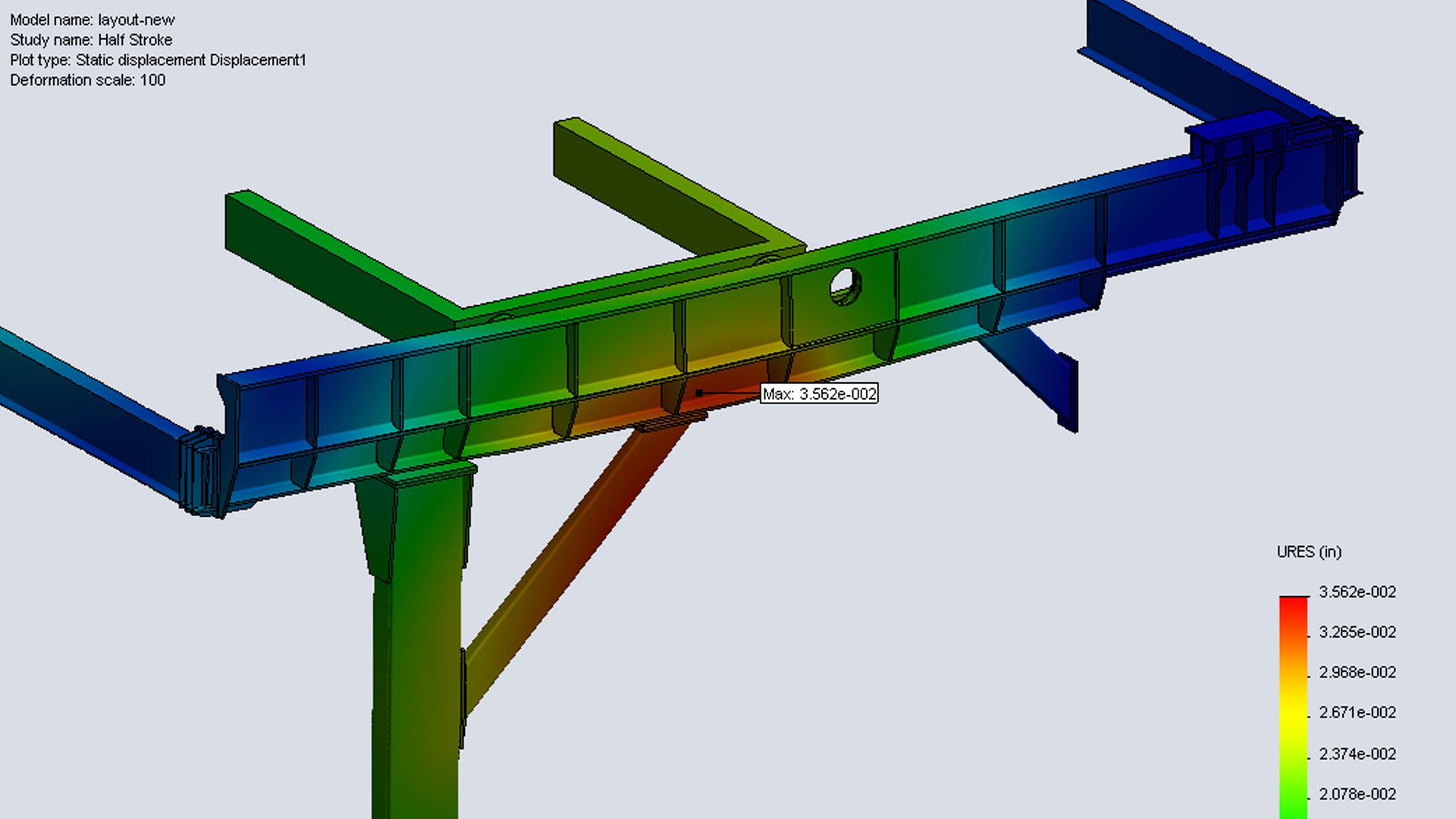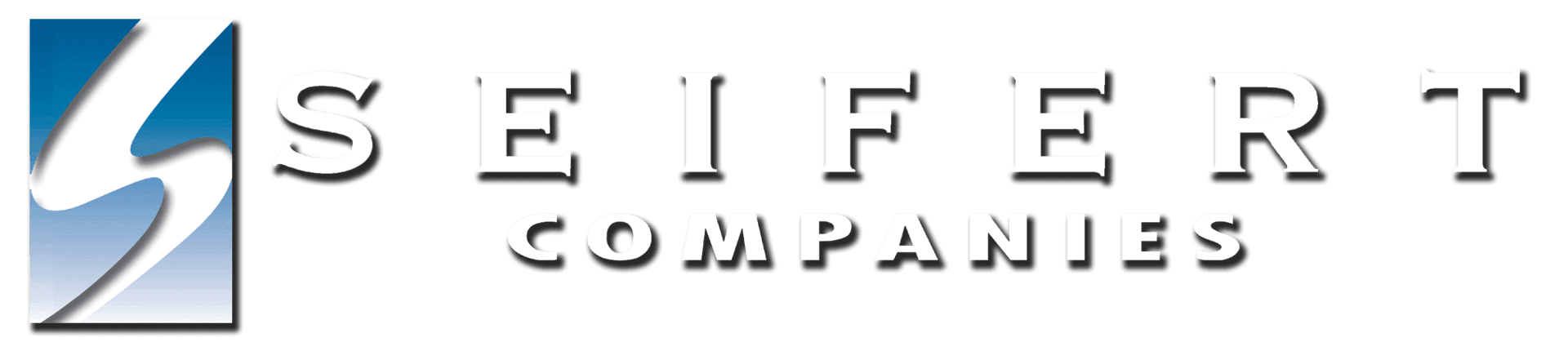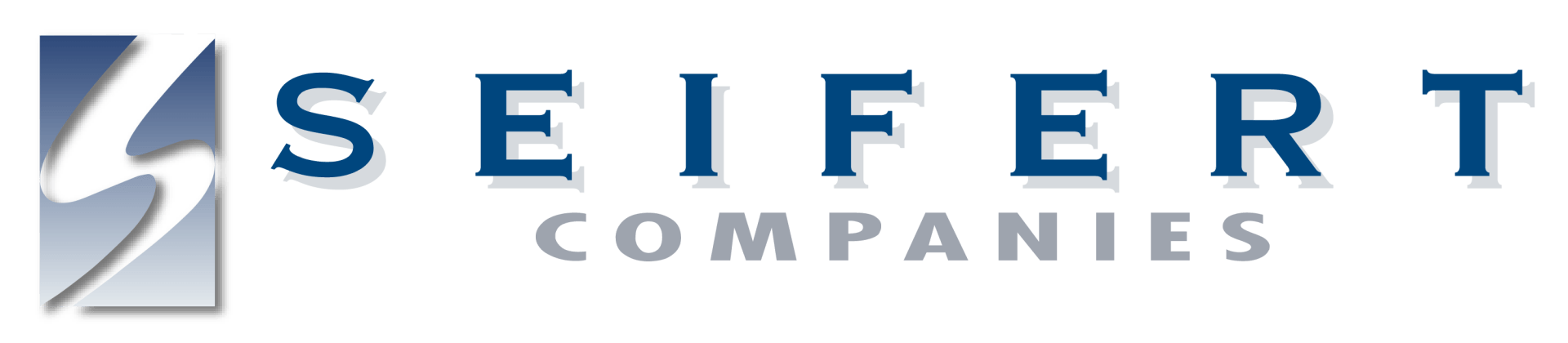Is Your Business Ready for the Cloud? A Practical Migration Checklist

The cloud isn’t a trend anymore—it’s the foundation of modern IT. Yet, many businesses still hesitate to make the move. Maybe it’s uncertainty about cost, complexity, or security. Maybe your current systems “still work fine.” But as software, storage, and infrastructure continue shifting to the cloud, the real question becomes: is your business ready for the cloud—or are you being left behind?
Cloud computing offers clear advantages: flexibility, scalability, resilience, and cost control. But successful cloud adoption requires more than flipping a switch. Without the right plan and preparation, companies can find themselves facing unexpected downtime, runaway costs, or security gaps that outweigh the benefits.
Here’s a practical checklist to help you evaluate readiness, avoid common mistakes, and migrate with confidence.
Step 1: Define the “Why” Before the “How”
Before migrating a single workload, define your purpose. Are you moving to reduce infrastructure costs? Improve reliability? Support remote teams? Or modernize outdated systems?
Your goals will guide every decision—what to migrate, how to structure it, and which provider fits best. Too often, businesses rush into the cloud because “it’s the direction everyone’s going,” only to discover they lack the use cases or ROI justification to sustain it long-term.
Pro Tip: Create measurable success metrics before you start (e.g., reduce downtime by 30%, eliminate on-premises hardware by 2026). These benchmarks help you track progress and prove value later.
Step 2: Audit What You Have
Think of cloud migration like moving to a new house—you need to know what you’re packing, what to leave behind, and what needs upgrading.
Start by cataloging your IT environment: servers, databases, applications, and network dependencies. Identify what’s cloud-ready versus what needs to be reworked. Some legacy systems may not play well in the cloud, while others can move easily with minimal changes.
Don’t overlook data governance. Understand where your data resides, who owns it, and any compliance obligations (HIPAA, PCI, GDPR). These details determine how and where your data can be stored or transferred.
Common Mistake: Skipping dependency mapping. Many migrations fail when teams move one system only to realize another critical app still points to an on-premises database.
Step 3: Choose the Right Cloud Model and Strategy
There’s no “one-size-fits-all” cloud. The right choice depends on your needs:
- Public Cloud (AWS, Azure, Google Cloud): Scalable and cost-efficient, ideal for flexibility.
- Private Cloud: Better for sensitive workloads requiring full control and compliance.
- Hybrid Cloud: Combines both for balance—keep mission-critical systems on-premises while moving scalable workloads to the cloud.
Also consider your migration strategy:
- Lift and Shift (Rehost): Move systems as-is to the cloud.
- Re-platform: Make light optimizations (like switching to managed databases).
- Refactor: Redesign for cloud-native architecture (ideal for long-term modernization).
Choosing the wrong model can lead to inefficiencies or vendor lock-in later.
Pro Tip: Start with a small pilot project to validate your strategy before scaling.
Step 4: Plan the Move—Down to the Details
Once your roadmap is clear, build a migration plan. This should outline:
- A phased migration schedule (by workload priority)
- Clear roles and responsibilities
- Communication plans for downtime or cutovers
- Security and access controls
- Backup and rollback strategies
Testing is key. Always test workloads in a staging environment before flipping the switch.
Common Mistake: Moving too much too soon. A phased approach reduces disruption and allows teams to learn as they go.
Step 5: Prioritize Security and Cost Control
Cloud security is a shared responsibility. Your provider secures the infrastructure—but you are responsible for access control, configurations, and data protection.
Enable multi-factor authentication (MFA), enforce strong password policies, and continuously monitor user access. Use encryption both in transit and at rest. And don’t forget to configure security groups and firewalls correctly—misconfigurations remain one of the top causes of cloud breaches.
When it comes to cost, set up monitoring and alerts to track usage. Cloud services make it easy to overspend through underused resources or forgotten test environments.
Pro Tip: Use your provider’s built-in cost management tools or a third-party platform to track usage trends and automate rightsizing recommendations.
Step 6: Train Your Team and Build a Culture of Cloud Readiness
Technology is only half of the equation—your people are the other half. Provide training to help IT staff understand new cloud tools, management consoles, and best practices. Encourage a culture of adaptability and continuous learning.
For many organizations, working with a managed service provider (MSP) like Seifert Technologies can bridge the skills gap. A trusted partner can help your team transition smoothly while providing guidance on architecture, governance, and optimization.
Step 7: Test, Optimize, and Evolve
Migration isn’t a one-and-done event—it’s an ongoing journey. Once workloads are live, monitor performance, review KPIs, and identify opportunities to optimize. Cloud environments evolve quickly; what worked a year ago might not be cost-effective or secure today.
Regularly revisit your cloud architecture to ensure it still aligns with business goals. Continuous improvement is what separates a successful cloud migration from one that simply “moved servers offsite.”
Final Thoughts: Migration as Modernization
Cloud migration isn’t just about moving data—it’s about modernizing how your business operates. When done strategically, it can improve performance, enhance security, and empower innovation across your organization.
At Seifert Technologies, we help businesses modernize their IT environments with customized cloud migration strategies that minimize risk and maximize ROI. From readiness assessments to full-scale deployments, our team guides you every step of the way.
Ready to see if your business is cloud-ready?
Contact our team to schedule a Cloud Readiness Assessment and get your personalized migration roadmap.
Call 330.833.2700 ext. 113 or email sales@seifert.com.